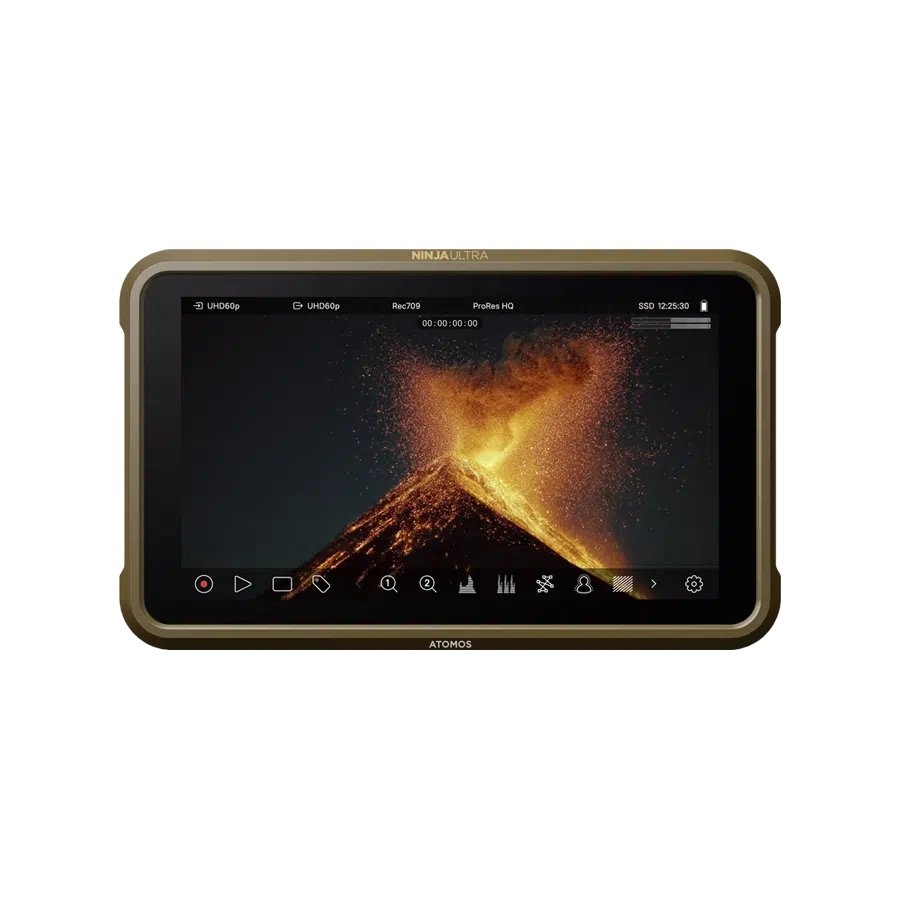ProRes RAW
No compromise
Apple ProRes RAW combines the well-known visual and workflow benefits of RAW video with the incredible real-time performance of ProRes.
INTRODUCTION
What is
ProRes RAW?
Apple ProRes RAW allows you to record stunning ProRes RAW video in resolutions up to 8K. It combines quality and speed, allowing you to import, edit, and grade pristine RAW data straight from your camera sensor without slowing down your edit. The power of ProRes and the flexibility of RAW allows you to work at increased resolutions, increased frame rates, and increased bit-depths – all whilst maintaining a small, edit-friendly file size.
Enhanced metadata
Understanding
ProRes RAW
While cameras have evolved in sensor size, their internal recording capabilities are often limited. ProRes RAW provides enhanced recording times and shortened data transfer times by allowing users to increase resolution, frame rate, and bit-depth without increasing file size. It also unlocks enriched and enhanced metadata for exposure, white balance, ISO, shutter speed/angle, and lens information such as iris and focal length.
File sizes for ProRes RAW are available at two compression levels: Apple ProRes RAW and Apple ProRes RAW HQ. Both provide excellent results, with additional quality available at the higher data rate of Apple ProRes RAW HQ. Artefacts are unlikely with Apple ProRes RAW and extremely unlikely with Apple ProRes RAW HQ.
All of Atomos’ current line-up of on-camera monitor-recorders provide the ability to capture ProRes RAW via either HDMI and/or SDI, boosting the quality of the image without any storage penalties. They also include options for conversion to other video codecs such as ProRes, Avid DNX X and H.265, allowing users to choose their preferred output video signal for use with other equipment.
Streamlined workflow
ProRes RAW
plug-in pipeline
With its new plug-in architecture, Apple provides manufacturers with a conduit to carry the unique imaging characteristics of their camera into post-production.
Simply by installing the camera vendor’s ProRes RAW plug-in, Final Cut Pro will automatically show all the enhanced features of the supported camera. The plug-in enables camera-specific adjustments such as custom white balancing, noise reduction, demosaicing, lens distortion correction, and more.
Canon is the first camera maker to deliver a ProRes RAW Plug-in, both the EOS R5 and EOS R5 C full-frame mirrorless camera can capture high fidelity 8K ProRes RAW up to 30fps. The EOS R6 Mark II enables 6K ProRes RAW up to 60fps. Atomos has already enabled full ProRes RAW plug-in support for these cameras in the current release firmware for Ninja and Shogun series devices.
The Canon Final Cut Pro plug-in v1.0 for ProRes RAW support is available to download for free via the Canon regional product support websites.
Knowledge Series
Brief history of
ProRes RAW
The ProRes RAW knowledge series features Steve Bayes, who presents a four-part series exploring the origins of this cutting edge compressed RAW codec. He talks with filmmakers from across the industry, looks at real-world examples of the codec, discusses the benefits of capturing in ProRes Raw, and provides tips and tricks to help you get the best out of the format in your own video productions.
Key Features
The ProRes RAW advantage
An established element in many professional production pipelines, ProRes RAW has been adopted now by over 50 different cameras from leading manufacturers, with more on the way. Here’s a quick summary of the benefits:
- Increased bit depth – 12-bit without the overhead of ProRes 4444 XQ, plus the ability to export ProRes 444 and other codecs from the ProRes RAW file
- Maintains original pristine sensor data, ensuring the key elements are captured: high dynamic range, wide color gamut, bit depth, and resolution, including large resolutions or high frame rates
- Bypasses in-camera compression and limitations on resolution, frame rate, and depth
- Records up to 8Kp30, 6Kp60, 4K120p and 2K240p
- Offers greater latitude for post-production and grading due to increased amount of per-pixel information
- Enhanced codec efficiency – variable bit-rate, adjusted based on image complexity
- Reduced file sizes and increased stream count for editing vs Cinema DNG and 4444 video-based codecs.
- Reduces transcoding – only convert to RGB color space on export
- Superior performance in both playback and rendering
Shooting in ProRes RAW provides multiple benefits for production. The increased amount of data and latitude that it enables provides increased flexibility when it comes to post–production, The internal camera processing is bypassed, so with accurate monitoring you can be confident that what you are seeing on location is what you will get.
Knowledge Series
ProRes RAW
tips and tricks
Join adventure filmmaker Levi Allen, as he blazes off into the wilderness of the Canadian Mountains for Part 2 of the ProRes RAW series. Levi seeks to capture pickup shots of snow for Elle Schneider’s short film to serve as a plate in a virtual production environment. Equipped with the Atomos Ninja, Panasonic LUMIX S1H, and Sony FX3, Levi unifies these mixed cameras via the acquisition of ProRes RAW to confidently capture material that can be easily matched in post production software.
More flexibility
Shooting in ProRes RAW
Shooting in ProRes RAW provides multiple benefits for productions. The increased amount of data and latitude that it enables provides increased flexibility when it comes to the post production, The internal processing of camera systems is being bypassed, so with accurate monitoring you can be confident that what you are seeing on location is what you will get.
Industry standard
The ProRes RAW
ecosystem
Apple ProRes RAW is firmly established as the standard for RAW workflows, with over 50 HDMI and SDI cameras from major manufacturers such as Sony, Canon, Panasonic, Nikon, Z CAM, Olympus, Fujifilm, Leica, and Sigma. The sheer variety of cameras means that there is a ProRes RAW camera to suit all applications, from popular mirrorless/DSLR to cinema SDI cameras, with more cameras being announced every month.
Multiple applications
LED volumes in ProRes RAW
ProRes RAW provides significant advantages when shooting in LED volumes. The margins are fine between a successful shoot where the illusion is maintained and one where the method is obvious. ProRes RAW provides both the increased confidence that what is monitored on set, typically in HDR, is what will enter post, as well as the increased latitude to fix any issues. As with location shooting, it also enables productions to mix and match different cameras, ensuring a consistency of image.

Designed for speed
Editing ProRes RAW
Apple ProRes RAW is designed for speed. Despite the additional computational demands of RAW video editing, it brings the same first-rate performance and ease of editing that ProRes brought to conventional video to RAW video. 8K editing on modern NLE hardware is a breeze. Apple ProRes RAW is also extremely flexible when it comes to editing choices and is supported in Final Cut Pro, Adobe Premiere Pro, Avid, and Assimilate Scratch, with more manufacturers looking to add capability soon.
ProRes RAW’s speed, quality, compact nature, and ease of use is making it an increasingly popular choice for smaller production companies and single owner/operators with modest budgets. The growing number of cameras at different price points that support it, and a range of editing options mean it fits easily into most workflows, providing superb picture quality for users both out of the camera and in the edit.
Showreel
Captured in
ProRes RAW
Explore some of the footage captured by Atomos devices recording ProRes RAW. Whether you’re using a mirrorless DSLR or the latest professional video cameras, ProRes RAW allows you to push creative boundaries and increase the efficiency of your workflow.